
I’ve been working from home for around 20 years and have had multiple desk set ups from large to small and minimal but there’s a few things that have always stayed with me to make life a little easier.
Here’s 6 things that you need on your work at home desk and a couple of pics 🙂

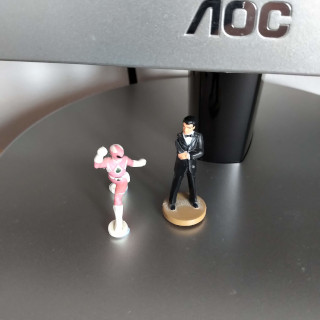
Transcript (edited for clarity)
The first thing is a notepad and a nice pen. You need a notepad and you need a nice pen. I know, I know, I know, you think to yourself, “Well I can take all my notes on the computer, no problem.” I’ve tried that. I’ve tried Evernote. I’ve tried OneNote. I’ve tried all the apps, all the bits, and bobs, all the things. It’s not as easy as writing down notes on a piece of paper in a notepad especially if you’re on a conference call.
If you’re on a conference call and you’re trying to switch between different screens here and there just to make a few notes, it gets complicated. Get yourself a nice Notepad. Don’t get a big notepad because your desk is going to get crowded really really quickly. I got myself a little A5 notepad. I’ve got a Moleskine, a yellow one which is very cool. That’s on my desk. I also use quite a few of Conceptum’s notepads. It’s C-O-N-C-E-P-T-U-M. They’ve got a weird textured front.
They’re very cool. They are softcover notebooks. Not like the Moleskine which is quite hard and they’re quite thin as well, so you can pack them in a bag and take them with you. Really good notepads, seriously good notepads. Get yourself a good notepad, A5 size, small notepad on your desk so you can make notes. You need a nice pen as well definitely. The one which I use is a Uni Pin which is a fine line pen. Which is 0.8 millimeters.
Then I use another one which is called uni-ball Jetstream. That is 0.7 millimeters. They’re really good pens to write with, to be honest with you. The last thing you want is a pen that digs into the paper on your notepad. You don’t want something smudgy, so both of these pens they dry quickly, they’re easy to write with. when you’re on conference calls and you’re chatting to people online or you got one hand on your mobile phone and you’re trying to type with– Just make notes on a piece of paper. Then you can write your notes up on Evernote or OneNote or something like that after you’re finished.
I hope you’ll like the silly little numbers. It took me ages to do these, I tell you. They’re good fun. I feel like I’m doing the charts on a Sunday night at five o’clock. Find out what number one is. Okay, the second thing we need on our desk is a full-size monitor, keyboard, and mouse. I know you’re going to grumble at me about this, people do. You need a full-size monitor, proper one, a keyboard, a full-size keyboard, and a proper mouse.
I know you’ve spent like £2,000 on this MacBook Pro and it’s beautiful. It’s beautiful with its butterfly keys and things like that. No, it’s really awkward. I’ll tell you why. This is from experience because I used to work with a laptop on a desk. Laptops, you have to sit a certain way from the keyboard and the screen. You can’t really dictate it an awful lot. It depends on how long your arms are and how big the laptop is and how big your desk is and things like that. You can’t position things exactly where you want them.
You end up forcing yourself to be working in a certain way and in a certain position. That way might not be the most comfortable way for you to be working. If you’ve got a full-size monitor, a nice 22-inch, 24-inch, big HD monitor sat there and you’ve plugged your laptop into it, the first thing is you can have two monitors then. You can have your laptop on the right hand side and you can have your big screen right in front of you. Then you can have say your Skype or your video conferencing software on the right-hand side on your little monitor, on your little laptop screen and you can have all your actual work on the big screen.
What it does is it means you can set where you work in relation to your desk. You can put the chair where you want to put it, you can put your keyboard where you want to put it, you can put your monitor where you want to put it. You’re not forced into having to work where the laptop is if that makes sense? If you sit there, I’ve tried it in the past, it’s awkward. It’s much better with a big screen, much better with a big screen.
The same goes for a mouse and a keyboard as well. If you use a full-size-proper keyboard instead of the laptop keyboard, you can again position that keyboard in a place that’s more comfortable for you. The same with the mouse. I use a vertical mouse from Anker. If it’s like into the V between your thumb and your first finger, way more comfortable than a normal mouse. This is a much more ergonomic, it’s a much more comfortable way of being able to work.
Okay, number three what do you need? A good quality external webcam. Don’t rely on the webcam in your laptop because again we’re going to get into a situation where you’re going to have to position the screen and tilt it in a certain way that the webcam can see you. If you’ve got a giant monitor on the screen, you got your laptop tucked up to the corner on the right like I’ve got on my desk in front of me now, then the webcam doesn’t work properly.
It just doesn’t find me. It cuts off the top of my head. What I ended up doing is I tilt the screen, I move the laptop, I alter the screen and everything around so it captures my whole head on the webcam, but then I’ve been in a situation that the screen isn’t in a comfortable position to be able to actually to see it properly, and it’s all my days.
Get yourself an external webcam. They’re really cheap on Amazon. They’re like, I don’t know, less than £20, £25, something like that.
I got a little HD one that I sit on top of my main monitor and I can move it around. It on a little balljoint thing and you can move it around, you can point it exactly where you want. It depends. If I’m sat back in my chair, sat right forward, I can just fit into the whole video conferencing thing. Believe me, when you work at home you do a lot of video conferencing, an awful lot of it, so you need people to be able to see you and see you properly. Get a good external webcam.
Number four, get some decent headphones; over-ear headphones if possible. Some fairly decent big ones. The little in-ear ones like you get with your phone, they’re all right, they’re okay but you can still hear a lot of stuff that goes around you. It’s not like you’re listening to music. You might be listening to music and I listen to music, but if you are listening to music it’s not too bad because the music drowns out all the stuff that’s going on around you, but if you’re having a video conference and it’s just speech and you’re talking backward and forwards to people on Skype or Microsoft teams or Slack or one of those apps out there, then other things going on around you will distract you.
If you’ve got some big headphones that fit right over the top of your ears it tends to drown that out quite a bit. I always get irritated when lorries and trucks and things start backing up and you get that ‘this vehicle is reversing’ and that starts irritating me when I’m on a conference call or something. I got big headphones, I stick them on my head, I tweak the volume up nice and loud so that when I’m on a conference call that’s all I can focus on.
All I can think about is what I’m saying to the person, listen to them properly. Something happens in the background. somebody makes a noise in another room in the house. Half of you is trying to listen to what is going on there instead of concentrating on your meeting or your video conference. Whatever it is you’re doing. Grab some decent headphones, nice big over-the-ear headphones whack up the volume and be nice and comfortable with them.
Number five, here we go. A nice mouse mat. I’ve left a mouse mat separately to the bit about the monitor, keyboard, and mouse because I think a mouse mat is really, really important for your wrist. Especially if you work from home and you’re going to be working from home for a long time, you spend an awful lot of time with your hand on a mouse.
You spend a hell more time than you would spend probably when you’re in an office. If you think to yourself when you’re in an office, I don’t know, you might have lots of face-to-face meetings. All these meetings are going to take place online now, so you’re going to be using your mouse an awful lot. I found particularly myself after 20 years or 25 years almost of working from home I have aches and pains in my wrist a lot. Especially in the winter and when it gets colder.
Get yourself a really good mouse mat. One of those mouse mats that’s got some memory foam on it to actually protect your mouse. It works wonders I promise you, it really does. Mine molds to the shape of my wrist and I just slap my wrist in. I’ve got my vertical mouse and away we go. Being able to protect your wrist when you’re spending, I don’t know eight, 10, 12, 14 hours in front of a computer, working from home all day, protecting your wrist is really really important because in later life you don’t end up like me with a numb arm in the winter if you’ve been sat in front of your computer too long.
Grab yourself a really nice mouse mat, one of those posh ones with a little foam pad at the end and you can rest your wrist in and it stops your wrist getting cold as well. That’s another thing. If you’ve got your wrist actually resting on the table or on the desk where you’re working, it really gets cold, especially in the winter. Nice mouse mat. Grab yourself one of those.
Finally the final one, the most important thing you need on your desk. It’s really important. It’s more important than coffee. It’s a toy. You need some toys. You need something to look at whilst you’re sat at your desk. It gets boring. I don’t anyway. When I work from home I don’t tend to find myself wandering around the house an awful lot. I don’t do that.
I tend to work harder. Like I said in the beginning, work harder at home than I do if I ever work in an office. Being sat at my desk and everything, I’m working for hours and hours and hours on end. I’ve got two little toys that have traveled around with me from house to house to house to all the different desks I’ve worked on. Pink Power Ranger and James Bond. I can’t remember where I got them from. I think it was from one of my kids Happy Meals from McDonald’s when they were like, four or five years old, but I have a pink Power Ranger and I have a James Bond and I think it’s a Pierce Brosnan and James Bond. It’s not Daniel Craig, definitely not. It is more Pierce Brosnan than Daniel. I’m going to take a photo of them and I’m going to put them on the website. Okay, so jtid.co.uk/podcasts/workathome, you can have a look and see if you think it’s Pierce Brosnan.
Why have a toy on your desk? It just takes your mind off things. Every now and then you can just look at them, you can have a little bit of a smile. You can forget about what you’re doing. It helps break your thinking process up a little bit. You might have a little squeezy ball or something in the corner. You might have one of those really irritating executive toys from the 1980s, the ‘tic’ ‘tic’ ‘tic’ ‘tic’ metronome thing.
That would drive me mad. That will be out of the window within about five minutes but get a toy. Get a toy. Get something, get something that can distract you but not distract you too much, if that makes sense? Stick it on your desk, and enjoy it. These two little figures have followed me around literally for about the last 25 years, seriously. Which is why I think it’s Pierce Brosnan. Definitely not Daniel Craig.


